The internet is a place to find anything if you know how to search. Often you may not find what you are searching for because you are going about it the wrong way. In other cases, what you see may not offer you precisely what you need.
For instance, when you search for golf gloves with excellent grip, you may have several results that may not be useful to you. In this article, you will learn how to refine your search parameters to get the exact information that you need.
Switch Search Engines

Image Credit: Pixabay
Search engines provide you with the information you seek by going through over six hundred million active websites. You may be biased towards one search engine, but do not limit yourself due to habit as each also has unique search algorithms. Sometimes a different search engine will offer you better results than your favourite. The most popular search engines are Google, Bing. And Yahoo. Others such as Dogpile and DuckDuckGo also have a high number of users. For those who are looking for specific data on academia, Google Scholar might be your best option. If you are looking for statistical data, try Wolfram Alpha.
Add quotation marks
Quotation marks are handy when it comes to searching for information online. It is beneficial when you are using a single keyword as your search term. For instance, when you look up the word manager, you may end up with results that include ‘manage’, ‘management’, and other derivations of the root word manage. But when you input “manager”, it will ensure that you get results for only the word manager.
Stick to precise keywords
Keywords are the search terms that you input into a search engine to get information. The information you get is based on the search terms, and as such, making your keywords as precise as possible is critical. For instance, if you look for information on glassware retailers, you must input the whole phrase. But the issue then is you may get results including glassware retailers from all around the world. So adding a search term that consists of a location will make your results more precise.
Simplify the keywords
As mentioned earlier, the keywords will determine the results you get. The search algorithms of the different search engines are diverse, including stopping words in their search. What this means is that you will have extra result pages than you need. To avoid such results, try to avoid conjunctions such as ‘and/but’. Articles such as ‘a, the’ and prepositions like (in, of, on) should also be avoided. Another thing to consider if you want to improve your search results is not to use plural forms of words and suffixes of verbs.
Eliminate unnecessary words
This is something that many people may not be aware of, but search engines have their language, and if you want to get the best search results, you must know a bit of that language. In this sense, it only means that you need to know the special commands that can enable you to refine your search parameters—for example, placing a small dash, a minus sign or a hyphen before a word excludes that word from the search inventory. So, for instance, inputting ‘-social digital marketing’ as a search term will exclude the word social from the results.
Use operators in your search

Image Credit: Pixabay
As stated earlier, search engines have a language of their own, and you can use that language to refine your search. Here are some of the smart ways to refine your search online.
- Wildcard: In this search type, you perhaps do not know the complete text, but you want to find it. The symbol * can serve as a placeholder for another word. For instance, when you input ‘* car’ in the world into the search bar, you may have results such as ‘fastest car in the world’, ‘oldest car in the world’, ‘most expensive car in the world’ and others.
- Combination: This refers to how to search for multiple terms at the same time. It is beneficial if the search terms are similar. For instance, selling or trading can be interchanged, and when you input them into a search engine, you have good results without the need for the two terms appearing in each result. So, the operator ‘OR’ will give you that search result. Another combination that can refine your search is the operator ‘AND’. With this, you will input two terms that will both need to appear in the search results.
- Site search: If you are looking for detailed information on a website, you can use this approach. To do this, type Site: then follow it with the URL of the website and the term you want to search for. So, for instance, if you are on www.forbes.com and want to look for anything relating to the word Online on the site, you input ‘site: https://www.forbes.com/’, this will provide you will all the information on the site regarding the search term online.