What is the key metric to measure content success?
What is the key metric to measure content success?
According to most thought leaders and marketers, organic traffic is the key determinant of success in their content strategy. The key challenge then is creating content that is both informative and well written but does its job from a search engine optimisation (SEO) perspective.
Getting ahead of the game and adding your SEO process at your content strategy stage will not only ensure your content hits the mark for your customers but puts you on the right track for when you begin to write. The key then is optimising your content for SEO purposes.
By optimising your content, you:
- Create truly valuable content– you answer questions your audience really asks.
- Attract new audiences– people who have found the answer to their question in your article can become a loyal audience and even ambassadors of your brand.
In this article, Richard Walker Owner of Serpass Digital – a leading digital marketing agency in the west midlands – will walk you through some simple steps to creating SEO-friendly content and bringing more value to your audience.
What Is SEO-Friendly Content?
SEO-friendly content is content written in such a way that it helps search engines understand what it is about, what user queries it is responding to, and what people will learn from your article.
Too often content is well written and addresses key points but misses valuable SEO aspects that renders it almost useless from an SEO perspective. And if you are spending the time to create a great bit of content – then you should certainly ensure you get as much value from it as possible.
First things first – What do we mean by “content”?
Content is often an overused phrase in the digital age. But content can be anything from a written blog post, an e-guide, infographic or video.
Content simply put – refers to any online material used to promote and stimulate a brand, product or service.
Writing Content with SEO in mind
1. Start with Keyword Research
Keyword research is the foundation of successful organic (naturally ranking) content distribution. Keywords are the terms that people enter into search engines (such as google) to find information on a topic.
The purpose of the search engine is to deliver the most relevant results to the user based on the search query they enter.
With this in mind the search engine adopts a number of criteria to enable it to quickly provide the most relevant and up to date results to the user.
This criteria is what SEO experts use to ensure their “content” hits the top of pile when it comes to the SERP (search engine results pages). Incidentally its no coincidence we are called Serpass Digital.
Contrary to popular belief, keywords are not just about SEO, they also help you to find answers to the following questions.
- What is your audience looking for? This will help you to uncover your audience’s interests and choose a topic to write about.
- What do they ask online? You’ll learn specific questions on this topic to answer in your content.
You need to start your research with the right keyword. Google recommends that you “think about the words that a user might search for to find a piece of your content.” For one article, you’d need to select one primary keyword and up to 5-10 additional keywords.
How to pick a primary keyword
When writing an article, it’s tempting to take as many keywords as possible and optimize the text for all of them. However, best practice SEO is about balancing good use of keywords and engaging content – and a heavily in fluxed piece of text will simply not produce a good piece of content for the reader.
So, pick one primary keyword and then dig deeper. Your primary keyword should be the main focus of the entire article.
How to pick additional keywords
Additional keywords should be closely related to your primary keyword so that inserting them doesn’t change the focus of the article, but rather reinforces the main keyword’s focus.
Google questions and other similar tools provide a great starting place to see what words are frequently searched based on your subject area.
From here you can dig deeper into similar terms and relevant articles.
2. Determine Search Intent and Identify the Right Format
Search intent is what users are trying to achieve, and what they expect to see when typing or voicing a query. Google devotes a lot of time and effort to teaching algorithms to evaluate user intent correctly, and encourages content creators to answer the requests with relevant material.
The content format you choose, the message you convey and the call to action you leave should depend on the search intent for a keyword. Search intent can be broken down into four distinct types:
- Informational– the searcher is looking for specific information on a topic.
- Navigational– the searcher is looking for a specific web page or site.
- Commercial– the searcher is considering a purchase and wants to investigate their options.
- Transactional– the searcher wants to purchase something.
How do you determine what types of keywords you’re looking at or how to find them? It’s very simple – there are clue words:
- Informational: ‘guide’, ‘tutorial’, question words, such as ‘what’, ‘how’, or lists with ‘top’, ‘best’, ‘checklist’ in the title (e.g. ‘best music festivals 2021’).
- Navigational: the name of a brand, product, or service (e.g. ‘ultra music festival’).
- Commercial: product modifiers like ‘cheapest’, ‘review’, ‘comparison’ (e.g. ‘ultra music festival reviews’).
- Transactional: ‘buy’, ‘price’, ‘coupon’, etc. (e.g. ‘ultra music festival tickets’).
The clue words will help you determine the type of search intent. If you are searching for keywords, for example, in the Keyword Magic tool, use filtering by a word to get a list of words that fit.
Also, I use Topic Research to quickly find out what people on the Internet really ask about the topic I’m interested in. These are mostly informational intent focused in my case.
The Mind Map within the tool presents a ready list of potential topics to cover. You can choose any of them to see the exact questions people ask.
You may also want to type your keyword into the Google search bar to check for any SERP features that can help with identifying the keyword type:
- Featured snippetsmay indicate informational intent;
- People Also Askmay also indicate informational intent;
- Site linksmay indicate navigational intent;
- Google Adsmay indicate commercial or transactional intent; and
- Google Shopping adsmay indicate commercial or transactional intent.
Taking the search intent and keyword type into consideration, you can now identify the best format for your article.
This is where manual search can help you – look at competitors’ pages that are already ranking in the top 10 for your keywords. Are they step-by-step guides, or maybe a list of different options? What do the articles call for? What are their titles, i.e. how do they describe their article for search results?
To name a few, how-to guides are more successful for informational queries, while comparison posts may work for commercial queries, product pages for transactional ones, and category pages can rank for navigational keywords.
If you use SEMrush Content Marketing Platform, manual competitor analysis can be automated with the SEO Content Template. The tool analyzes the top 10 search engine results, and gives you key recommendations based on them: semantically related words to include in the text, text length, and the readability score to aim for. And the tool shows what you need in a single tab – titles of the top articles and the context for your target keyword mentioned in an article.
3. Structure Your Content and Make it Readable
Imagine you open one of the Google results and there’s one continuous piece of text. How likely would you be to continue reading? You’ll probably try to use the Ctrl+F shortcut, or just leave to find a better-structured article. If you leave, the site’s dwell time will decrease and the bounce rate will increase, and this is no good for your website ranking.
Good structure is an essential element of high-quality content. Subheadings make your content scannable and therefore easier to read. According to our study, 36% of articles with H2+H3 tags have higher performance in terms of traffic, shares, and backlinks.
In Google’s words: “Users enjoy content that is well written and easy to follow. Avoid dumping large amounts of text on varying topics onto a page without paragraph, subheading, or layout separation”.
Here are some recommendations on how to make content readable:
- Make your text long if it’s necessary.Longreads of 3000+ words get 3x more traffic, 4x more shares, and 3.5x more backlinks than articles of average length (901-1200 words). But this doesn’t mean that a short article is bound to rank poorly – it depends on what users need. It is more likely that longer articles provide more information on a topic, and thus perform better.
- Consider adding a table of contents.If the article is long, add a table of contents at the beginning of the article to let visitors quickly go to the desired section.
- Use H2 + H3.Well-structured articles with both H2 and H3 tags are more likely to be high performing. Structure the article to make it easier for the user to understand the content, but don’t overdo it by making the structure too complex with multiple subheadings.
- One paragraph = one idea.Divide the content into logical, digestible segments to keep readers engaged.
- Answer user questions.Attract users’ attention by including in subheadings their questions that you’ve found out in the Stage 1.
- Highlight important ideas.You can use bold font or change the font size. This helps to place emphasis, makes the text easier to follow, and helps cement the main ideas in users’ minds.
- Divide long sentences. Just like breaking your content up into paragraphs, divide long sentences into shorter ones.
- Use bullets and numbered lists.Using them, you can convey large amounts of information in a concise form. Bullet points also increase your chances of getting a Featured Snippet.
Keeping so much information in mind when creating content may seem overwhelming. Thankfully, you can rely on smart tools that can help you with optimizing your content before publishing, like SEMrush SEO Writing Assistant. You will get all the necessary recommendations in real time and can assess your text right in Google Docs or WordPress:
- Check your overall optimization status— ensure your text is perfectly structured for a target keyword and written in an SEO-friendly style.
- Adjust your text length and optimize reading time— check if your text matches the average word count for your top 10 competitors.
- Add recommended keywords— the tool will suggest adding some related keywords to your text to increase the article’s SEO potential.
- Make your tone of voice consistent— make sure your content piece complies with your overall brand voice — casual, neutral, or formal — and detect sentences that stand out.
- Ensure your text is unique— avoid plagiarism by finding out the total percentage of copied words in your text and seeing the original sources of content from across the internet.
4. Add Visual Content
People remember only 10% of the information they hear, however, if they see the information in a visual, that figure is already 65% – this is how our brain works. Using visuals in your content, you can convey an idea so that visitors remember it and can share it.
Different visuals across a page will not only help to better convey information to the user, but also help you circulate your content better. According to Twitter, tweets with photos receive an average 35% boost in retweets. Visuals aren’t just nice – they’re an essential core component of a successful blog post.
Also, use infographics, checklists, templates, and other types of visual content to deliver value to your audience faster and in a more catchy way.
The more useful, interesting, and relevant content is, the more backlinks you are likely to get. Backlinks from authoritative websites make your content trustworthy for Google. Thus, the search engine ranks it higher.
The other benefit of pictures and videos to any blog post or copy is that they can be ranked in the Images and Video sections of Google and even get into Featured Snippets and attract additional traffic.
Be sure to optimize your visual content – below you’ll find the main things you should do.
A. Reduce the file size
Images are often the largest contributor to overall page size, and can make pages slow and expensive to load. If you resize images to their maximum display dimensions, you’ll almost always find that your site loads faster, bringing improved SEO benefits and better user experience.
Find image optimization tools in this article and analyze your site speed with PageSpeed Insights.
B. Create descriptive image names
Using ‘music-festival-people.jpg’ is a much clearer way to tell what an image shows than ‘IMG00353.JPG.’ Change a generic filename to a descriptive name to give Google clues about the subject matter of the image.
C. Add alt tags
Alt tags provide a text alternative to an image for search engines and those using screen readers to access a web page.
There are best-practice rules that you should follow when optimizing your image’s alt texts:
- Describe the contents of an image inas much detail as possible. This will help it rank on Google Image Search and give context as to how it relates to your page’s content.
- Make Alt tagsabsolutely relevant to the topic of the page that it is on.
- Be sure to writeunique alt texts that describe the specific contents of the image rather than repeating the page’s main target keyword or other images’ alt tags.
A good tag describes the image for search engines and screen readers while including keywords. For example, how would you describe the image below?
To increase the image visibility, I would describe it as ‘People raising hands and performing heart hand gestures at a music festival.’
Find more tips to help you optimize images in our guide.
4. Make Your URL Readable
Although keywords in URLs is a tiny ranking factor, writing a quality URL that clearly describes the page’s content will help your readers to understand what’s inside.
URLs get copied and pasted regularly, and sometimes when a link has no anchor text, the URL itself serves as the anchor text. In other cases, users can hover on the text to see the link in the lower left corner of the browser window. A readable URL explains what is inside.
Which of the links would you trust more: ‘https://www.example.com/discover/top-festivals-usa/’ or ‘http://www.example.com/index.php?id_sezione=360&sid=3a5ebc944f41daa6f849f730f1’?
A site’s URL structure should be as simple as possible. Remember that based on only these few words, users’ brains decide whether this content is useful for them or not.
Here is what Google recommends to keep a URL readable:
- Use punctuation in your URLs, and use hyphens (-) instead of underscores (_) between words.
- Make your URL descriptiveand match the page’s primary keyword.
- Use lowercase, rather than mixing in capital letters.
- Make it as short as possible, while still describing the contents of the page.
If you need to quickly know how your competitors for a target keyword compose their URLs and texts, this is where SEO Content Template comes into play: type in a keyword, check your top 10 Google results and gather the best from them.
5. Adjust Interlinking
Internal links are those that point from one page to another on your website, while external links are those that point from a site to any site other than the domain the link exists on.
“Some pages are known because Google has already crawled them before. Other pages are discovered when Google follows a link from a known page to a new page,” says Google.
- Internal linking helps search engines.
To add your site pages to its massive database of discovered URLs, Google sends robots to investigate your site. Robots start out by fetching a few web pages, and then follow the links to find new URLs. So, for search engines, interlinking is one of ways to regularly discover contextually relevant content on your site.
Besides showing your site’s structure and offering relevant content, internal links pass authority between pages and ultimately may improve rankings. If a page, for instance, has authoritative external links pointing to it, it will have built up a PageRank score. This authority can then be passed to another page of your site by way of internal links.
- Internal linking helps people.
For users, interlinking is also a major element in helping to navigate and find more useful information on your website.
According to our recent research, encouraging prospects to move through the funnel was considered one of the most challenging tasks when building a funnel by 50% of our respondents. Also, we found out that 67% of them try to solve this problem by improving internal links and making the content easier to find. 56% of respondents suggest related content to answer more specific queries.
Internal linking is not something that should be done once, but something that needs to be monitored constantly. Here are our suggestions on how to create internal linking.
6. Conduct an audit
An audit of existing content will help you understand which topics your content covers and which ones it doesn’t, which articles are relevant and worth referring to, and which ones are worth updating, etc.
The SEMrush Site Audit tool has a Thematic Report checking your site’s internal linking, showing:
- How reachable your articles are – how many clicks are required to get them from the main page.
- The pages that have a weak Internal LinkRank and those passing most Internal LinkRank. This can help you identify the less and more authoritative pages on your site.
- Internal link issues – errors, warnings or notices relating to internal lin
A. Optimize internal linking
Find relevant content on the site and add links pointing to new articles. This can help to improve your website’s organization, and decrease your bounce rate.
You can also optimize your internal linking according to the buyer’s journey to make them move to the next stage. Awareness content should link to Consideration articles, and Consideration articles should link to Decision content, not the other way around.
To make readers interested in other content and make moving through the funnel easier, add related articles at the end of each post.
B. Build your internal linking strategy
Make a list of the hub pages that will help you build out topic clusters for a better understanding of your site architecture. These pages are often the ones that drive the most valuable traffic to your site and typically target your main keywords with the best content.
Create topic clusters using internal links. This means that you associate the main hub page for a particular topic with a group of supporting pages to add depth to the topic. You can create a spreadsheet for each topic cluster first, and then add links.
Create the right anchor texts. Make them relevant to the article you’re linking to, place them naturally and consider using the longer-tail variants of your keywords. They could help to boost the rankings for that specific term for your target page, so long as it’s written in a way in which people genuinely search.
For more insight visit www.serpassdigital.co.uk or email [email protected].